Machine Vision for Golf Simulators
作者: Gianna Figueroa, Adarsha Sarpangala, Jayesh J Nair
Machine Vision for Golf Simulators
With the advancement of modern technology in the field of sports, professional golfers and enthusiasts alike are embracing golf simulators, which enable the sport to be practiced indoors in a virtually-simulated environment. The global golf simulator market was valued at $1.5 billion USD in 2022 and is estimated to grow at a compound annual growth rate (CAGR) of 9.2% through 2031.1 Golf simulators are digital golf setups designed to mimic the real game, helping players analyze their swing and ball trajectory, understand their weaknesses, and improve their game. Machine vision lenses and cameras, infrared sensors, or radar sensors are used to track the motion of the user, their club, and the ball.

Figure 1: The golf simulator market is growing rapidly and is expected to reach $3.2 billion USD by 20311
Types of Golf Simulator Technology
There are three main types of golf simulators: photometric, infrared, and radar. Photometric simulators are flexible, camera-based systems that can be used indoors as well as outdoors. They are the most popular simulator type among both professional golf players and amateur golf enthusiasts. Photometric golf simulators work by taking numerous high-speed images of the golf ball before, during, and after impact with the club, as well as the position of the clubhead as it moves through the swing. The images are then processed by software and measurements are made relating to the spin, speed, and direction of the ball and swing.Infrared simulators make use of infrared light signals to capture the precise position of the clubhead. This data is analyzed and relayed back to the golfer, providing various information points that can be used to adjust and improve their swing.
Radar-based simulators track the ball with the help of Doppler radar technology. These radars emit a microwave signal from the unit which bounces back from the golf ball after impact. This approach is best suited for outdoor use as it requires the ball to travel farther for the technology to see the ball travel post-impact.
Comparing Simulator Technologies
In larger outdoor areas where the entire ball flight path can be observed, radar-based technology often produces the best results. For indoor and space-constrained golf simulators, photometric and infrared technology excels. Most golf simulators are in a space-constrained area and use camera-based photometric technology. Machine vision cameras and lenses are critical components of these photometric simulators.
Machine Vision for Photometric Simulators
The machine vision systems used for golf analysis contain cameras, imaging lenses, and suitable lighting. A minimum of two cameras are used in photometric simulators. More cameras can be used depending on the application and the number of views that are desired. Some of the cameras are used to collect images of the swing while others are used for putting or ball trajectory analysis in the air. The imaging lenses used are typically wide-angle lenses that can capture a larger field of view compared to other narrower field-of-view lenses.
Machine Vision Cameras for Golf Simulators

Figure 2: The selection of the right machine vision cameras is critical for ensuring the accuracy of a photometric golf simulator.
A few important factors to be considered while selecting machine vision cameras for golf simulators are:
- Frame Rate – Typically specified in terms of frames per second (fps). For slow-motion video analysis, like swing analysis, the higher the frame rate of the camera the better. Golf swings are incredibly fast actions that happen in the blink of an eye, so a frame rate of at least 160 fps is needed to analyze the swing in slow motion without missing important information.
- Global Shutter – For capturing high-speed events, it is recommended to use a camera with a global shutter, meaning that the camera exposes all pixels at the same time rather than scanning over the sensor. This will prevent images from being distorted, which can happen when a rolling shutter camera is used that exposes pixels line by line from top to bottom.
- Digital Interface (USB and GigE PoE) – USB cameras can often be used with a cable length of up to five meters, as the signal tends to start deteriorating after that distance. GigE PoE cameras, on the other hand, can be used with cable lengths well up to 60 meters. Therefore, based on the location of analysis hardware compared to the cameras, you can select the interface needed for your given system.
- Resolution – Cameras with higher resolution, and thus more pixels, can detect more detail in a single frame. However, cameras with higher resolution (larger megapixel values) also generate larger files and lower frame rates. Therefore, there will be a tradeoff between camera resolution and frame rate, and you should consider what is more important for you. A good rough estimate for photometric golf simulators is to look for a resolution of around 1.3 megapixels.
Here are several machine vision camera systems from Edmund Optics® ideal for photometric golf simulators:
IDS Imaging U3-3060CP-C-HQ 1/1.2" Color USB3 Camera
- Used for Swing Analysis
- C-Mount with Large Format 1/1.2” CMOS Sensor
- 2.3MP Resolution with 161 fps Frame Rate
BFS-PGE-04S2C-CS PoE GigE Blackfly® S, Color Camera
- Used for Swing Analysis
- PoE (Power over Ethernet
- Ultra-Compact Form Factor
- 0.40 MP Resolution with 291 fps Frame Rate
IDS Imaging U3-3040LE-C-HQ 1/3" Color USB3 Camera
- Can be Used for Swing and Putting Analysis
- 1.58 MP Resolution with 230 fps Frame Rate
- GenICam USB3 Vision Compliant
Imaging Lenses for Golf Simulators
Both fixed focal length and zoom lenses can be used for golf simulator video analysis applications. Normally, wide-angle lenses with comparatively short focal lengths are used to capture larger fields of view. The choice of imaging lens depends on the cameras you are interested in as well as the field of view (horizontal and vertical dimensions of the subject that you would need to capture for analysis). The choice of lens also depends on working distance. Here, you would need to consider the distance between the camera and the golfer and the space allotted for the machine vision system.
Lenses with a low f/# are typically preferred for these applications because small f/#’s increase light throughput and allow machine vision systems to achieve higher frame rates. Capturing more frames per second (fps) is critical for locating the quickly-moving golf balls. Short focal lengths and low f/#’s introduce more optical aberrations, but resolution is not as important in golf simulators as long as the ball can be located, making the trade-offs of low f/#’s worth it. The higher levels of distortion also associated with low f/#’s is corrected for using software to improve system accuracy. Some indoor golf simulators have an even higher need for low f/#’s because they can not use bright illumination sources to assist the lenses, as that would interfere with the images being projected onto the simulator’s screen. This low amount of illumination makes high light throughput more important. These systems may require frame rates as high as 250 – 350 fps.
Here are several machine vision lenses from Edmund Optics® ideal for photometric golf simulators:
4.5mm C Series Fixed Focal Length Lens
- Ideal for Indoor Analysis Applications (Coated for 425 - 675nm wavelengths)
- Compact Design allows for Integration in Tight Spaces
- Compatible with up to 7.5 MegaPixels, 2.8µm Pixel Size Sensors
6mm C VIS-NIR Series Fixed Focal Length Lens
- C-mount Lens features Locking Cam Focus and Iris Adjustments
- Ideal for Outdoor Environments (Coated for 425 – 1000 nm wavelengths)
- Compatible with up to 7.5 MegaPixels, 2.8µm Pixel Size Sensors
8mm UC Series Fixed Focal Length Lens
- C-mount Lens features Locking Cam Focus and Iris Adjustments
- Ultra-compact Lens
- High Resolution Lens for Small Sensors
Software for Golf Simulators
In conjunction with the hardware listed above, analysis software tracks and analyzes each hit to provide useful feedback for players to adjust their swing. Automated ball tracking and trajectory tracing are done through object detection, which utilizes deep learning algorithms at each frame to locate/identify a golf ball. The algorithm used for object detection differs from each software offering, so it is crucial to choose the appropriate option for your needs. There are two main types of software available for golfing analysis: swing analysis and target analysis. Swing analysis focuses on the golfer’s swing and contact with the ball during impact. Target analysis, on the other hand, detects the ball in the air and determines where it will land.
Some examples of analysis software:
Swing Catalyst- Used for Swing Analysis
- Supports Live Video Capture from up to Four Cameras Simultaneously (Fully Synchronized)
- Drawing Tools, Slow-Motion Playback, Video Overlay, and Side-by-Side Comparison
- Offers Sensor Plates to Measure Weight Shift, Foot Pressure Distribution, and Ground Reaction Force
- LEARN MORE
- Used for Swing Analysis
- Drawing Tools, Video Overlay, Slow-down, and Sped-up Playback Options
- Utilizes Pre-recorded Videos of Swing to Perform Analysis
- Offers Networking Platform to Connect with Certified Coaches to Improve Game
- ***Camera software needs to be able to export video feed to be compatible with V1 Golf***
- LEARN MORE
While the above information can provide a starting point for developing a golf simulator system, contact our skilled application engineers for guidance on selecting the proper components to make your system a success.
References
- Straits Research. (2022). Golf Simulators Market Size, Growth, Trends, Forecast to 2031. https://straitsresearch.com/report/golf-simulators-market










































































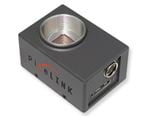






或查看各区域电话
报价工具
只需输入商品编号
Copyright 2023, 爱特蒙特光学(深圳)有限公司。— 广东省深圳市龙华工业东路利金城科技工业园3栋5楼 518109 - 粤ICP备2021068591号